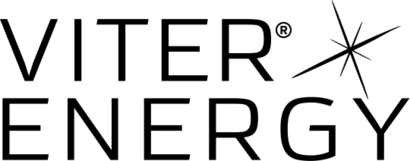Your Cart is Empty
🚚 FREE USA SHIPPING ON ORDERS OVER $30! INTERNATIONAL SHIPPING AVAILABLE.
🚚 FREE USA SHIPPING ON ORDERS OVER $30! INTERNATIONAL SHIPPING AVAILABLE.
How to avoid eye strain when on the computer
by Mark Miller 5 min read

This screenshot shows black text on a white background, which are the correct settings to reduce eye strain.
Did you know there’s a thing called computer vision syndrome, and it affects 50 to 90 percent of computer users? Symptoms include eye strain, eye twitching, red or dry eyes, fatigue, headaches, more work errors, and a decrease in productivity. How do you keep healthy eyes during computer use?
If you experience any of these problems while looking at your computer, see an eye doctor. A doctor can make sure if your eyeglass or contact lens prescription is correct. Or if you don’t have corrective lenses they can prescribe some for you.
Glasses just for computer use
I have bad vision and own special pair of glasses prescribed just for the right distance to a computer screen—about arm’s length. These special glasses make all the difference. If I didn’t have these eyeglasses, I would need to tilt my regular glasses or move them farther down my nose to see the computer screen without blurring.
AllAboutVision.com has an article titled Computer Eye Strain: 10 Tips for relief [1]. That site’s No. 1 tip is to get a comprehensive eye examination once a year.
“During your exam, be sure to tell your eye doctor how often you use a computer at work and at home,” the article states. “Measure how far your eyes are from your screen when you sit at your computer, and bring this measurement to your exam so your eye doctor can test your eyes at that specific working distance.”
Contacts cause problems
The AllAboutVision article references a study of studies about contact lenses that says wearers have more computer vision problems.
All six [studies] revealed that contact lens wearers were more likely to have computer vision syndrome symptoms than individuals who wore eyeglasses only or did not need corrective lenses. Prevalence of symptoms ranged from 17 to 95 percent among contact lens wearers and 10 to 58 percent among non-wearers. Also, contact lens wearers were four times more likely to have dry eyes during or after computer use, compared with non-wearers.
One thing contact wearers can do is to wear regular eyeglasses during heavy computer use and then, after work or when they’re done using the computer, put in their contacts. After all, the only ones who will see you with your glasses on are your co-workers!
But people can have problems with their eyes or fatigue even when they don’t have glasses or contacts.

Photo by Myriam Jessier on Unsplash
Tips on reducing eye strain
Other tips from AllAboutVision on reducing computer vision syndrome, for anyone, not just those who wear corrective lenses, include:
- Using good lighting. AllAboutVision says light in a computer room should be about half what it is when computers aren’t in use. To reduce lighting, pull the blinds or reduce the electrical lighting by using fewer bulbs or fluorescent tubes. Position the computer so the light is coming from the side rather than from in front or behind it. Fluorescent lighting can be unpleasant, so turn off the overhead blasters and use floor- or desk lamps instead. Years ago when I worked in an office, I unplugged about half the overhead fluorescent tubes. Then, still bothered, I put a lamp on my desk and never used the fluorescent tubes again.
- Reducing glare. Glare from the computer or bright, white walls can strain the eyes. Use a an anti-glare screen on the computer monitor. Paint bright walls a darker shade in a matte paint. Get an anti-reflective coating on your eyeglasses, which reduces the light reflecting off the lenses.
- Using a flat-panel computer monitor instead of a big tube-style monitor. LCD screens usually have an anti-reflective surface and are easier to look at. Old CRT monitors may flicker, sometimes imperceptibly but still troublesome, which has a major effect on eye strain. When purchasing a new LCD monitor, get the highest resolution you or your company can afford to reduce blurriness or fuzziness of text and images. A monitor with a dot pitch of .28 mm or smaller is best.
- Adjusting brightness of the computer screen so it approximates the light in the room. If your computer looks like it’s a light source, it’s probably too bright. If it looks gray and dull, it’s probably too dark. Adjust the text so it’s not so small you strain to read it. Reduce the color temperature so the monitor emits less blue light, which causes eye strain.
- Blinking often to moisten your eyes and prevent irritation. Studies have shown that people actually blink about one-third less while working at a computer, so consciously blink more. Also, look away from your computer screen at least every 20 minutes and focus on something at least 20 feet away for at least 20 seconds (20-20-20). This will exercise your eyes and prevent what is called accommodative spasm or locking up.
- Taking frequent breaks. “According to a recent NIOSH study, discomfort and eye strain were significantly reduced when computer workers took four additional five-minute ‘mini-breaks’ throughout their work day,” AllAboutVision says. And productivity was not reduced by these extra breaks, it can actually be enhanced.
Reduce blue light exposure
Another thing computer and other device users should do is to reduce blue light exposure. One way to do this is to set your device for night-time viewing during the dark hours. Also, there are apps to reduce blue light exposure, says VSP.com [2].
Some ways to avoid digital eye strain.
Also, the Better Vision Guide gives a more comprehensive set of tips [3] on reducing blue light exposure. The guide says the best way to avoid eye strain from blue light is to take frequent breaks from looking at the screen.
Harvard Health has a comprehensive article [4] about blue light, what it is, its health effects, and how to reduce it.
Monitor position
TheNextWeb.com also has an article [5] with 10 tips for reducing computer vision syndrome. One of their tips is to position the computer screen so the center of it is about 9 inches below your line of sight. Also, if you can touch your monitor screen, you’re sitting too close.
The last time I had an eye exam, my doctor told me you can’t hurt your eyes from using them. I guess he meant under normal circumstances. In the history of humanity, looking at a computer screen eight hours or more per day is not normal. Humans evolved to moving around and looking around at many distances every day.
Sources:
[1] https://www.allaboutvision.com/cvs/irritated.htm
[2] https://www.vsp.com/eyewear-wellness/eye-health/digital-eye-strain
[3] https://www.bettervisionguide.com/blue-light-eye-damage/
[4] https://www.health.harvard.edu/staying-healthy/blue-light-has-a-dark-side
Also in Viter Energy Blog

Can caffeine help with ED?
by Mark Miller 3 min read
Erectile dysfunction. In combination, those are two of the ugliest words known to man. But can caffeine help you get it up?
Science hasn't found the definitive answer to this question, but one study concluded that fewer men who consume caffeine have problems performing. The study said:
Caffeine intake reduced the odds of prevalent ED, especially an intake equivalent to approximately 2-3 daily cups of coffee (170-375 mg/day). This reduction was also observed among overweight/obese and hypertensive, but not among diabetic men. Yet, these associations are warranted to be investigated in prospective studies

Caffeine while breastfeeding? Go ahead, it's OK
by Mark Miller 4 min read
Many breastfeeding mothers wonder if it's OK to take caffeine. In fact, many nursing mothers just avoid caffeine in case it would keep their babies fussy, jittery and awake.
The answer is yes, you can take caffeine while breastfeeding, as long as you don't go over about 300 mg a day.
It's an important question because caffeine is in so many products, and taking coffee, tea, or soda is such a common ritual.
And breastfeeding mothers may be tempted to take caffeinated products because they are deprived of sleep by their newborns' odd sleep schedule.

The surprising benefits of chewing gum
by Mark Miller 5 min read
You might think gum chewing is an activity with little or no benefits besides the pleasure and flavor, but think again. Chewing gum has several benefits.
In addition to freshening your breath, sugar-free gum can help prevent cavities and contribute to overall oral health. But that's just the beginning.